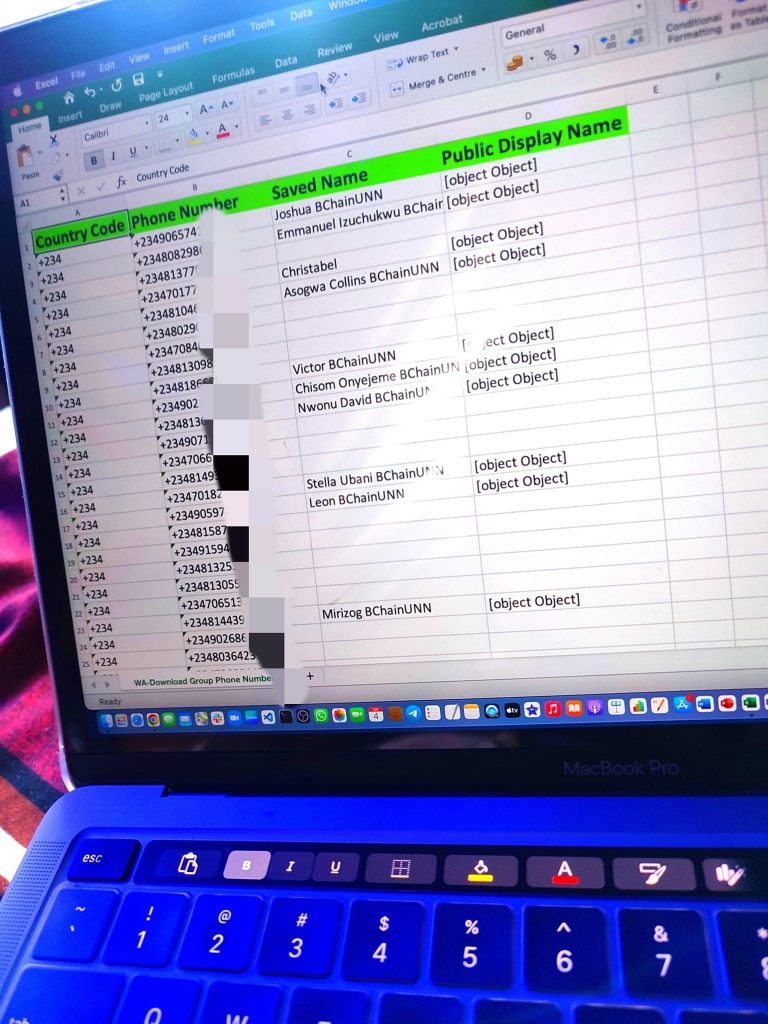So, this morning, I decided to send out bulk SMS to a database.
And while researching online, I found a way you can actually extract contacts from a WhatsApp group and do a whole lot with that data.
The internet is truly rich indeed.
And you know the beautiful thing? It even sorts them in a nice way by adding the country code for you, you can set out how you need it extracted. Both those you’ve saved and the unsaved.
𝗡𝗼𝘄, let’s get started on how to extract your whatsapp group phone numbers.
You need a laptop to access WhatsApp Web. To perform the process, do this:
- Download this extension from Google Chrome extensions Web store – WA – Download Group Phone Numbers.
- Open up WhatsApp web on your PC and connect your phone to the web version of WhatsApp on Chrome Browser. Link: web.whatsapp.com
- Open the group you want to download/export its contacts.
- Tap on the extensions button on Chrome, select the extension you just downloaded in step 1 above.
- When you click on the extension, it’ll show a prompt that says – Download info. Click on it.
- Voila!! All contacts are automatically downloaded from the WhatsApp group.
You can just open it in excel to extract the WhatsApp group contacts.
Simple as ABC. I hope this has been helpful.
Share this post so others can read and gain value too.
There’s another way to do it too, but it’s somewhat technical. This is the easiest.
PS: Don’t export contacts to Spam them. You may get your line blacklisted. Only send SMS to persons when you’ve built some relationship if you truly wish it to convert.
©️ Okoye Kevin Chibuoyim