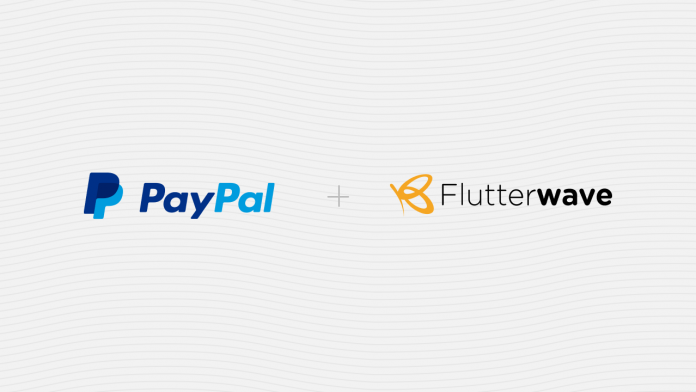It has been a major challenge with most African businesses especially Nigerians to receive money from their international customers as a result of the restriction imposed by Paypal which happens to be the most used payment processing platform internationally.
Prior before now you can only use Paypal to make payment if you’re in some African countries like Nigeria; but not to receive payment for your goods and services.
So many small business owners have tried several ways to break this barrier, but then it is always resulting to one hitch or the other, some which has made so many businesses lost good international deals or for those who manipulated to open a Paypal account to receive funds, one way or the other, got their account frozen at a particular point in time.
But then; THE STRUGGLE IS OVER!
Flutterwave, an African and precisely, Nigerian payment gateway company has partnered with Paypal following her recent $170M investment valuing the company at over $1B.
This partnership gives Africans access to Paypal’s over 377 million customers as you can now collect payment from these potential customers.
To get started, first, make sure you’re a registered business on Flutterwave. If you aren’t, click here to register right now. Follow the prompt to complete your registration.
Next, go into your dashboard, and follow these instructions on how to enable a payment method. Select PayPal from the list and that’s all.
PayPal will then be displayed as an option on your checkout and your customers can checkout using that option.
It’s never been easier to gain access to over 377 million potential customers.
How does a PayPal user pay a Flutterwave merchant?
As a PayPal user, it’s pretty much a familiar flow. On a Flutterwave merchant’s checkout page, look out for the “Pay with PayPal” option.
Click the “Pay with PayPal” button, and follow the prompt as it redirects you to your PayPal account to complete your payment as usual.
That’s it. After the payment, you’re automatically redirected to the merchant’s checkout page as payment is confirmed on the modal.
We know you might still have some questions so let’s answer some of them:
What are the transaction fees?
PayPal transaction fees of 4.4% of the transaction value + $0.30 per transaction apply.
How do I get settled as a merchant?
Your money is settled into your PayPal account.
Where do I go for any other PayPal issue resolutions?
Most of your PayPal questions can be answered here.