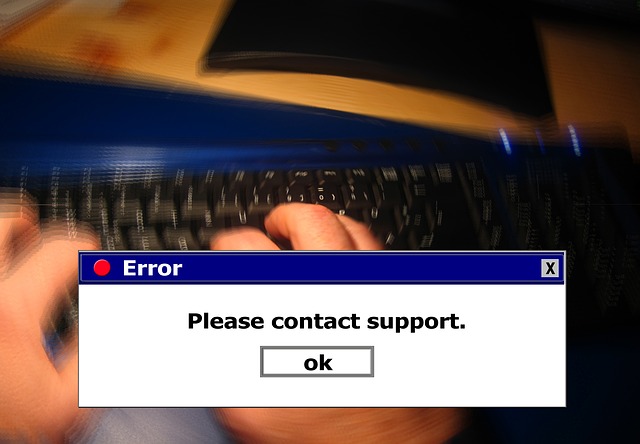As a small business owner, your business is an unknown entity to a whole lot of your prospective customers, so their first impression, coming across your business website will tell if they will do business with you or move on to the next competitor. You don’t want to lose your chances of grabbing their attention right?
So here are the biggest problems your website might have that will drive potential customers away; try as much as possible to avoid them.
Let’s go…
1. “Look at me” content
If you think burying prospects under a mountain of features, benefits, and self-praise will convince prospects to buy from you, think again. Information dumps and inwardly focused website content are big turnoffs. Website visitors want to know what’s in it for them, and they want to know quickly. Always write from the prospect’s point of view, and keep it at a high level.
2. Blurry branding
Many small businesses try to communicate excellence in everything: “We’re the best,” “we’re the cheapest,” “we’re the most innovative,” etc. All this does is confuse prospects or make them think you’re mediocre at everything. Like big successful brands, try to be known for one thing, and hammer that point home. Think about Apple: It does lots of things well, but most people are attracted to its products because of its design excellence. What differentiates your company in a meaningful way? That’s your brand.
3. No credibility elements
As I mentioned earlier, many small businesses can be unknown quantities. To overcome buyer skepticism, you must have powerful credibility elements on your website. The most impressive types are customer testimonials; and other well-known accreditation; and statistics about your number of customers, volume of sales, and other pertinent data that makes your company look big, growing, and successful. Without credibility elements, website visitors have only your marketing propaganda to go by, and that won’t be enough.
4. Clumsy contact options
If your website doesn’t make it easy for visitors to contact you, they won’t. Small business websites frequently lack easy-to-use contact forms, and many don’t even display a phone number. Clumsy contact options can drive site visitors crazy. Good contact forms have only a few required fields and include a privacy statement to reassure prospects you won’t sell or give away their email address. It’s also imperative to send prospects a confirmation email after they submit a form.
5. Poor SEO structure
Because your small business is not a household name, you need customers to be able to find you in Google search results when they are looking for the products or services you offer, but don’t yet know that you exist. Many small business websites are poorly structured for SEO, making it difficult or impossible for Google crawlers to understand the content and rank it accordingly. The result? You are invisible in Google searches, a deficiency that over time could cost your business hundreds or thousands of sales, leads or online orders.
6. Using stock photography
Small businesses are usually on a tight budget, so using stock photography is a tempting way to cut costs on website design. Big mistake. This isn’t 2002; prospects have seen thousands of websites and have likely seen your stock photos a hundred times. Stock photography conveys a lack of imagination, a company that is going through the motions and presenting a false image. It should be called “schlock photography.” Instead, spend a few bucks on professional photography to get that interior/exterior building shots, headshots of personnel, and useful photos of products. It will make your company feel real and add credibility in a big way.
7. Typos
Website copy must be free of grammatical errors, spelling errors, vague statements, and other defects that tell customers your company doesn’t pay attention to details, lacks sophistication, and is content to do the job halfway. Few businesses have professional writers on staff, but they are easily found online. Skilled freelancers are affordable, and can transform negative-impact content into content that prospects find irresistible. Obviously well worth the investment! You can get these freelancers from freelance sites such as fiverr.com and upwork.com.
8. Confusing navigation
Creating user-friendly website navigation is far more complex and nuanced than meets the eye. Strong navigation is intuitive and simple, and makes it easy for visitors to quickly find what they need and get back to where they were. Small businesses often botch the job by having too many navigation labels in the header, using non-intuitive text for their labels (e.g., “People” versus “About Us”), failing to use sidebar and/or breadcrumb navigation to supplement top-level navigation. A lot of navigation issues can be corrected by observing actual users explore your website.
9. Not showing your work
Small business websites that talk in generalities are not going to persuade visitors that you can deliver the goods. To build credibility and also provide insight about how you get results, make sure your website has detailed case studies, a portfolio with brief narratives and images of successful projects, and/or data showing specifically how you helped customers save money, improve throughput, or whatever else it is you do that makes your products and services valuable. Unfortunately, a lot of small companies try to shortcut the website work, and fail to provide this type of information, which is often right under their noses.
10. No mobile-friendly website
This last point is probably the most important of all. Today, more people access the Internet from mobile devices than from desktop computers. If your website is not mobile-friendly, you are writing off more than half your potential audience—maybe a lot more depending on your business. Beyond that, a mobile-unfriendly website hurts SEO, and is likely to hurt it a lot more in the coming years. The best mobile option is usually to have a responsive design, making your website adjust automatically for optimum display on any size screen.
Avoid these 10 errors and you can transform your website into a lead- and revenue-generating machine. Share this article with your website designer/developer to implement these while developing your business website.
by Brad Shorr